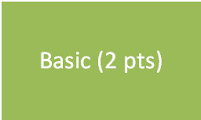My digital toolbox consists of ten tools and one website
which will either help me deliver, organize, or create content for students
(traditional college students and faculty). Given the number of tools
available, ten doesn’t sound like very many. However, I limited my toolbox to
technologies I had not used prior to this course and chose to include only those that I thought
would be useful in my position. So while I find Camtasia, Diigo, Twitter, and Feedly to be extremely useful, because I use these on a regular bases I did not include them in this toolbox. Those that made the cut included Animoto, Audioboo (Audioboom), Blendspace,
DiRT Directory (formerly BambooDirt), Explain Everything, Google+ Communities, Kahoot!,
ThingLink, and TouchCast. The website I chose to include is called the Centrefor Learning & Performance Technologies and contains articles and lists of tools which will be helpful to me.
I used the list of criteria we collaboratively created as a class to
evaluate each resource in my digital toolbox which is housed in Diigo. When we created this list, we considered frameworks such as TPACK, SAMR, and the ISTE standards. The most important take away from this discussion was to remember that while we were building toolboxes containing useful technology, this technology should be used to enhance content and pedagogy and not be the driving force behind either. Each of the tools
I chose to include was user friendly, accessible on multiple devices, free, and
web-based. These were the criteria in the list most important to me when
deciding to jot down a tool for later use or dismissing it. Since this type of
selection of useful tools has long been a part of my job as well as my hobby,
it wasn’t difficult for me to quickly evaluate the merit of these potential
tools. It really helped to have an assignment connected with the use of some of
these as well so I could get a sense of practical application.
I keep Google spreadsheet with categories and tools that I find useful. Since this has been working for me, I probably will continue to use it instead of adding to this toolbox. Mostly, I just like the structure of it better. I do realize that by not using a social software, I'm not allowing others to benefit from my findings, so maybe I will also add tools to Diigo. I see there's a new layout, but I haven't tried it yet. Perhaps as a change for the future, the class as a whole could brainstorm criteria then each individual student would create their own evaluation criteria. Many of them didn't apply to me so something custom to each student's situation may be better. I love the idea of the toolbox though. If I didn't already do something like this, it would have been a most valuable idea!
I keep Google spreadsheet with categories and tools that I find useful. Since this has been working for me, I probably will continue to use it instead of adding to this toolbox. Mostly, I just like the structure of it better. I do realize that by not using a social software, I'm not allowing others to benefit from my findings, so maybe I will also add tools to Diigo. I see there's a new layout, but I haven't tried it yet. Perhaps as a change for the future, the class as a whole could brainstorm criteria then each individual student would create their own evaluation criteria. Many of them didn't apply to me so something custom to each student's situation may be better. I love the idea of the toolbox though. If I didn't already do something like this, it would have been a most valuable idea!